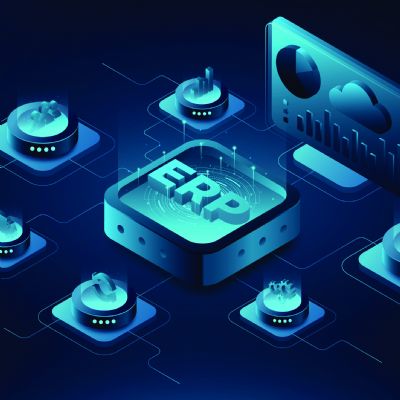Enhanced Piece Scheduling, Automatic Labor Scheduling Added to Cetec ERP
December 12, 2024Comments
Recent enhancements to Cetec ERP cloud-based enterprise resource planning (ERP) software include enhanced per-piece scheduling and automatic labor-time adjustment on splitorders.
 Per Piece Scheduling mode (pictured) is designed to enhance scheduling to save time and effectively advance individual pieces through production. Often, a job requires individualpieces to be completed as it is worked through production. For example, pieces may cut for a job at one location, and then each piece is worked at a second location such as a CNC machine. Unsophisticated scheduling systems often require all pieces to be completed before moving them to the next step in production to be worked, according to company officials. Cetec ERP solves this problem with its Per Piece schedule mode, which provides the ability to schedule a single piece at an operation, then immediately move it to the next step in production to be worked. This cuts down the amount of time scheduled as the completed pieces from the first step in production can then be moved to the second step while continuing the unfinished pieces at the first operation.
Per Piece Scheduling mode (pictured) is designed to enhance scheduling to save time and effectively advance individual pieces through production. Often, a job requires individualpieces to be completed as it is worked through production. For example, pieces may cut for a job at one location, and then each piece is worked at a second location such as a CNC machine. Unsophisticated scheduling systems often require all pieces to be completed before moving them to the next step in production to be worked, according to company officials. Cetec ERP solves this problem with its Per Piece schedule mode, which provides the ability to schedule a single piece at an operation, then immediately move it to the next step in production to be worked. This cuts down the amount of time scheduled as the completed pieces from the first step in production can then be moved to the second step while continuing the unfinished pieces at the first operation.
Another Cetec ERP offering, the Labor Split feature, automatically deletes and re-adds labor time to separate the quantities when work-order quantities must be split. Many ERP systems require this to be done manually, according to company officials. Automatic re-allocation proves especially useful when a shop logs labor through various stages of manufacture but finishes production for a partial shipment. As labor has been logged for all pieces, it must be split fractionally so that the remaining unshipped quantity can maintain the labor and overhead costs that have already been associated with it.
See also: Cetec ERP
Technologies: Management